
Only use jellyfin. Have a list of things want to update… but it works for now.
Yes that is a laptop usb cooler used as supplemental placebo cooling. Also a pc fan I have propped up against the hard drive feeding into the pi.
Can’t recall last time used the ps4 or switch. But they’re there
Seven Raspberry Pi 4’s and one Pi Zero, mounted on some tile “shelves” inside some IKEA furniture.

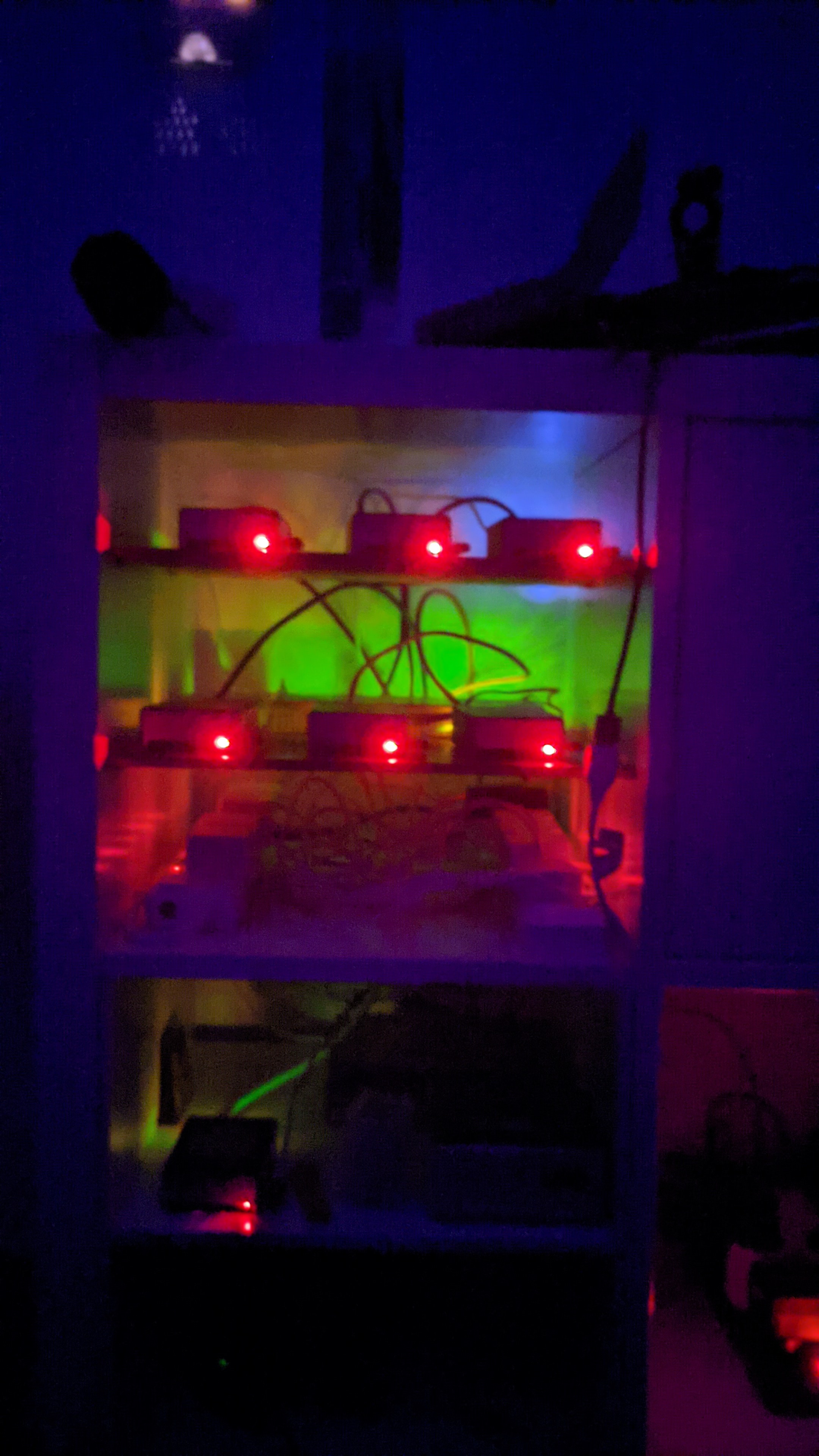

My little cluster
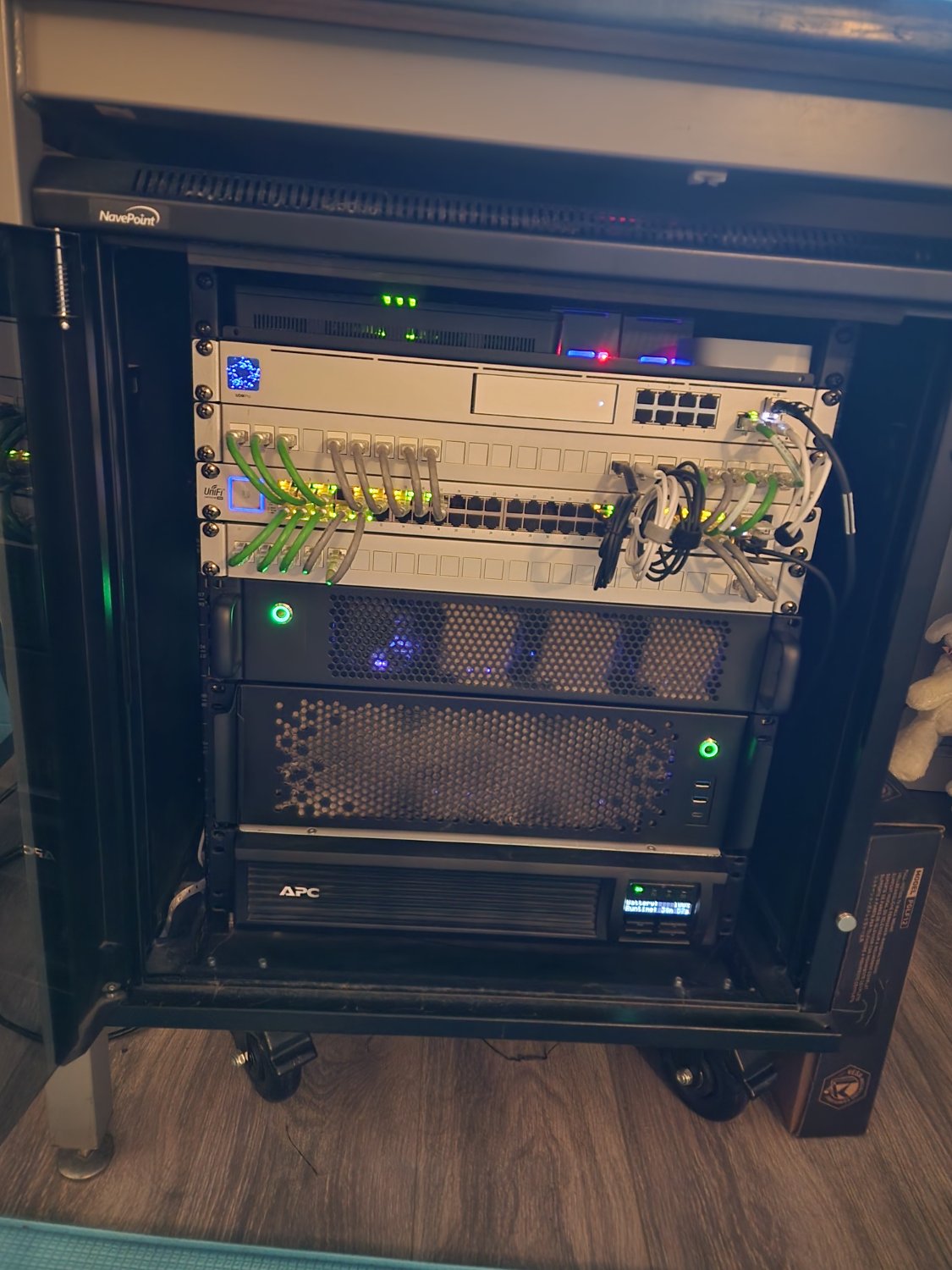
My 12u setup On top I have two pi’s; home assistant and pihole The ONT for fiber, hue bridge, and hdhomerun.
My dream machine pro
Patch panel
48 port switch i got from coworker
Patch panel
My unraid server
jbod
Battery UPSlmao mine looks simple af compared with most people here.
Behold my server :

Hardware:
-
Rasberry pi 5 8GB
-
1TB raid between old drives ( one from PC the other a just a regular external WD hard drive ).
Services
- Wireguard VPN/wg-easy
- AudioBookShelf
- Freshrss
- Vaultwarden
- Navidrome
- Calibre Web
- Actual Budget
- Trilium notes
Everything in containers, if you want to know more check this blogpost.
Oooo I should do something like this! Right now I have a Pi 4 with OMV and just OMV on it. It’s even running on a SSD. It could do so much more!
OMV has such a nice Docker management interface too. I really feel spoiled with it.
I was planning on all my services running in ProxMox or something, but my OMV VM handles all of them except PiHole basically lol. OMV is snazzy. :D
I have a second pi for Pi-Hole! I’ve tried using OMV’s Docker, but I am too dumb to get it configured D: Would you happen to have any resources for getting it up and running?
Hey sorry for the delayed reply! That’s a VERY good question, since things got a little different since they moved away from Portainer I remember a bit of friction switching over, but geeze it was a while ago…
I did find this link though:
https://wiki.omv-extras.org/doku.php?id=omv7%3Adocker_in_omv
That might be similar (and possibly better organized!) than the guides I was working with when that OMV subsystem was still a bit new. I hope that might help! 🙂
-
Below, a picture of my small rack, which is located in my home office. Due to the selected components, it is virtually silent and still bobs along at only 26 - 28° C.
The hardware is divided into two Proxmox clusters. The first consists of the three Lenovo M920qs shown here and is home to my publicly accessible services and VMs, the second consists of the two Beelink EQ12s and is responsible for the internal services or those accessible via VPN.
Not the greatest or best Homelab, but for me, it fulfils all my needs and at the same time keeps the electricity costs down to an unimaginable level.
I host the following services on the public Internet:
- Ghost CMS
- Mastodon
- Pixelfed
- PeerTube
- Lemmy
- Rallly
- Nextcloud with Collabora Office
- Rustdesk
- Umami
- Uptime Kuma
- Vaultwarden
- Whoogle
- Minecraft Server (for my son)
Internally, I also provide the following services:
- AdGuard Home (redundant)
- FreshRSS
- Homepage (Dashboard)
- Jellyfin
- the Arr’s
- Linkwarden
- WireGuard
- Zoraxy
- ChangeDetection
- Forgejo
- MeTube/AnonymousOverflow/ProxiTok/RedLib/SafeTwitch/LibMedium
- Grafana/InfluxDB/Prometheus
- Homebox
- IT tools
- Mealie
- MiniQR
- Speedtest-Tracker
- Wallos
- Web-Check
Any chance on getting more info about the hardware specifics? From the sounds and looks of it this is almost exactly the scale of what I’d like and running pretty much the same things I’m thinking interested in.
You’re very welcome! I’ve provided a detailed overview of my entire setup on my blog, and following your request, I’ve updated it to reflect the latest changes.
You can check out the post here: https://blog.klein.ruhr/my-homelab/





