It seems the color select bar has issues with pink appearing instead of what the color should appear as perhaps depending on what value is selected in either L C H channel.
Basically whats happening in these images:

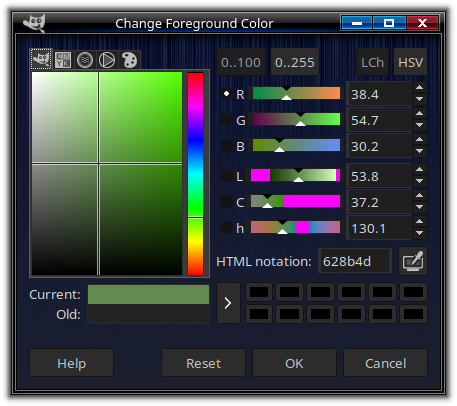

Operating system: Linux - Debian 12.7.0, KDE Plasma 5.27.
I have searched online for this issue and read about setting the image mode to RGB but it already is selected.
Update: I think by switching from LCh to HSV with the color selector seems to not have this issue.
Also just to mention stuff like theme are using:
- GTK 2/3/3.20 theme called “DarkCold” (Alternative to Application Style of KDE): https://github.com/originalseed/darkcold or https://www.gnome-look.org/p/1080259/
(Extract and Install GTK theme in the root directory at /usr/share/themes/ - make themes folder if not there. Afterwards go to where change themes on KDE. On KDE plasma 5 go to “Application Style” and go to “Configure GNOME/GTK Application Style” to then open the drop down menu to perhaps be able to select the darkcold GTK theme. Should probably also select a dark color like breeze dark in the area for colors. With using a file manager to copy to this location in the root directory should use a file manager that can open with sudo maybe like with thunar file manager. Dolphin file manager at least from what I’ve seen with KDE plasma 5 seems to not be able to open with sudo)
- KDE Window decorations called “DarkCold”: https://www.gnome-look.org/p/2109407
(Extract and install in the user folder of what ever called it under the home directory at /.local/share/aurorae/themes/ - example “home/USERNAME/.local/share/aurorae/themes/darkcold/”. I’m using the version with border shadows.)
- KDE Plasma style called “Dark Cold” (ie the task bar): https://store.kde.org/p/2217298
(Extract and install at /.local/share/plasma/desktoptheme/plasma6darkcold/)
- Icon pack called “Oxylite” (Should get the svg version for vector graphics so can view at ie larger scales and not be overly pixelated compared to the png version which use pixels, I guess the version just called “oxylite-icon-theme”): https://www.gnome-look.org/p/2055724
(Extract and install at /.local/share/icons/)
- Cursors are currently using are from a pack that I guess that have cursors based off of KDE oxygen cursors and maybe also includes original KDE oxygen cursors as well: https://github.com/wo2ni/Oxygen-Cursors
(This pack perhaps need to find where each cursor folder are located and extract and install in the root directory at /usr/share/icons/)


this may indicate that those ranges are out of gamut for the current color system.
for example, Rec. 2020 (https://en.m.wikipedia.org/wiki/Rec._2020) can represent a far wider range of color than sRGB (https://en.m.wikipedia.org/wiki/SRGB).
The R,G, and B sliders are generally referenced to the primaries of the color system in use, but the LCH are referenced to CIE XYZ, so it is common for some ranges of those sliders to be out of gamut.
Whereas RGB is generally thought of as the volume contained in a cube with orthogonal axes R,G, and B, the volume that LCH points into is a more complex shape, so some values of L, C and H are not valid. When L is 0, the only valid values for CH are 0 (there’s only one black), which you can also think of as being on the outer corner of that volume.