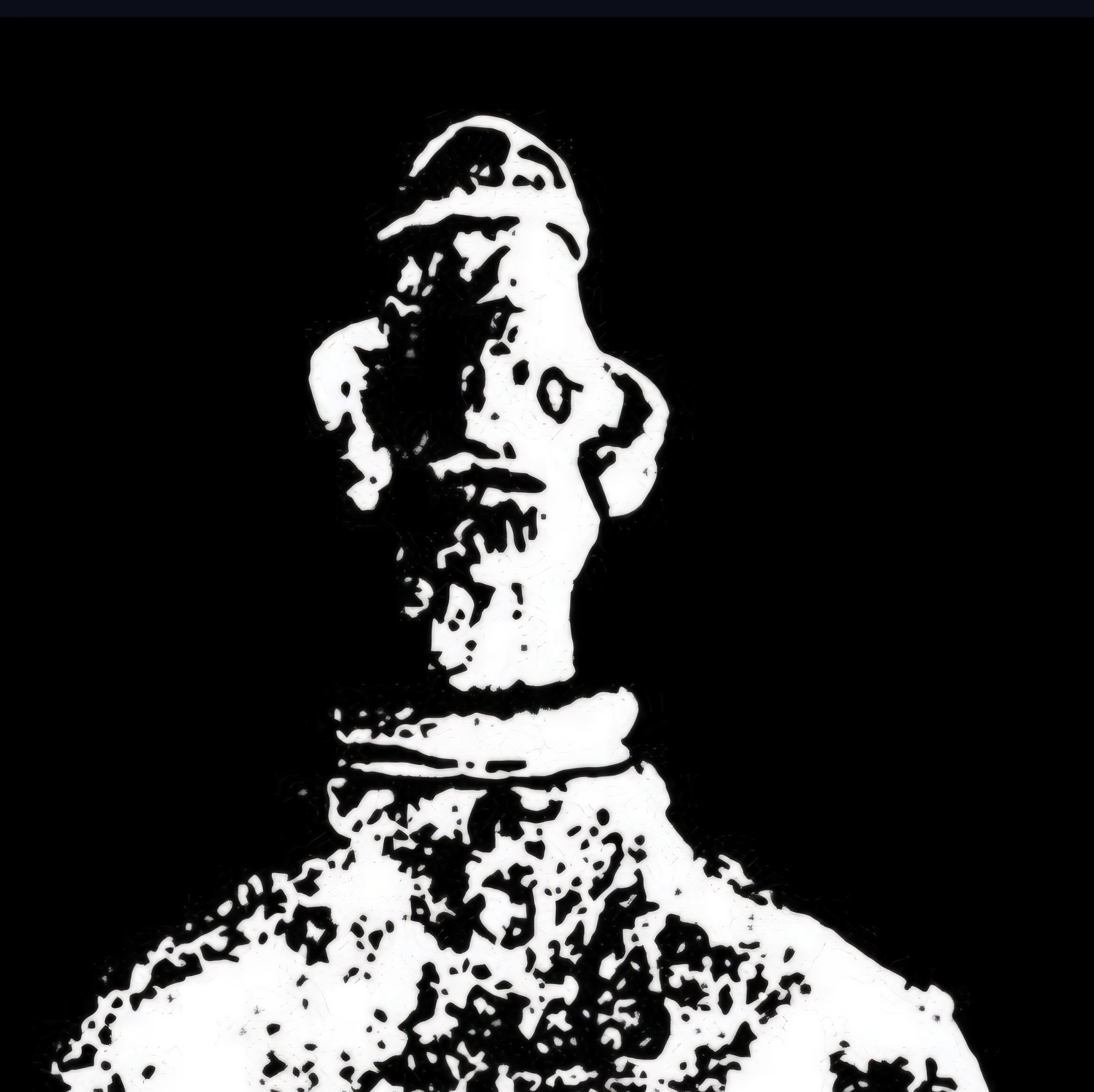Not sure a good discussion place to post this. I just want some brainstorming.
Looking for ideas on how to set up a faux-TV in the living room using a computer. I want to put an entertainment center across from the couch and have a place to watch media. But I have no interest in paying for cable/satellite/public broadcasts. (Why pay to be advertised to?)
I have a good collection of shows and movies on external hard drives. I figure I could buy a big monitor and plop it up there with a laptop attached. I could do a makeshift mouse using a game pad and Steam.
I just wanted to check if anyone had alternatives in mind. The mouse situation is suboptimal. Having to get another laptop is also suboptimal. But I can’t think of any other way! Any ideas or have I pretty much figured it out?
I have a projector hooked to a Win10 computer in my living room. I also have another computer on the network stuffed full of music and videos. I’ve shared these media folders as read only on the network. I use a small wireless keyboard and trackpad to drive it (Logitech K400). I play the video files in VLC. The music I usually just use winamp. Super simple.
In the past I’d tried using the media center servers like MediaPortal, Plex, etc. They’re pretty, but I found them to be more problematic than just browsing files in directory. I also watch youtube stuff from time to time so I just open a browser on the WIn10 computer.
The girlfriend sometimes gets a Netflix account for a few months at a time and we watch via a browser instead of using a smartTV app.
I’ve been doing this for years and it works well for us.
That sounds ideal! The projector would be hard to set up for how my house is organized, but that’s the general idea I’m talking about.
Also, a little shy to admit this, but I’ve never had any luck sharing files through the home network. Dunno why, never cared much to look into it. You’d think the best way to get files onto a laptop connected to wifi from a desktop connected to ethernet would be to just share them over the router but it wasn’t that easy and I wasn’t that determined for a solution. Maybe I should look into that… it’s probably as simple as checking the right boxes somewhere.
I bought one of those mini PCs for a little over 100 bucks. Used an old laptop before. Hooked it up to a TV (I don’t connect the tv to internet). And have a logitech wireless keyboard with trackpad for about 30 dollars.
Since you’ve mentioned you want a single computer to play media you already have, I’d so forget Plex. Sure it can be used in this manner but it’s overkill. Plex, and other software like it, are best used for streaming from server to client(s).
Building on the Ras pi suggestion, I’d say take a look at osmc on an rpi. (If you go the rpi route, I’d also suggest dropping a lil more cash to have it boot/run from something other than an SD card, ext hd and nvme SSD are both better boot drive options. SD cards have a tendency to bite the dust after a while in single board computers)
Also, since you mentioned being unaware of the steps you should follow to get something like this running, here’s a quick guide on how easy it is to get osmc running: https://learn.littlebirdelectronics.com.au/guides/create-a-htpc-media-centre-with-raspberry-pi
oh that looks like a great guide, thank you! man, something about reddit wikis, i wish they could speak on this level
I also endorse the RPi+OSMC route. Another thing to mention about controlling Kodi [the underlying software used by things like OSMC or LibreElec] is that you can generally use any input method you prefer.
- it supports a directly connected keyboard, mouse or controller
- when using a RPi and connected to a television via HDMI, usually CEC will allow you to use your normal remote control - but if your particular TV isn’t supported there’s also things like Flirc you can plug into a USB port and then customize for your remote
- you can use a web browser from any computer on the network
- there’s a bunch of different apps for your mobile phone. On Android the official (free) one is Kore, I prefer the extra features provided by Yatse but after migrating away from using Google Play Services I’ve had issues keeping the purchased “pro” features unlocked; but it’s still a better experience even without them.
And it’s not an either/or scenario, you can use all of the above simultaneously without changing any settings.
there are these hand mice made for giving presentations. They generally use trackball type things but some are gyroscopes and you just move it around in the air.
I blocked my “smart” TV from the Internet and just had a Raspi hooked up through hdmi. Another comment mentions putting your media library on an old laptop and hiding it in a closet, out of sight. Then you can run Plex/Jellyfin/Web browser on the Pi, with whatever keyboard/mouse you want to control it.
Interesting! Never heard of Raspberry Pi before. Wow, these things are so cool. Just tiny computers? So you use a television for a display, and you use Raspi for a simple PC that connects to the TV via HDMI? And all you’ve got on the Raspi is something like Plex?
Yup. You get the Jellyfin server installed on a "real"computer, hooked up to whatever storage you need, then you install a client app on the Pi, or even use a web browser to connect to the server.
The benefit of keeping them separate;
-
you don’t have to look at the server and array of hard drives
-
you can use any device with a web browser to talk to the server; phones, tablets, even the Amazon fire stick has a Jellyfin client app
oh wow I hadn’t considered that benefit. i have just been hard copying things from my PC to my bedroom laptop. that would really simplify things
-
I’d look into the HTPC (home theater PC) community. Many of your problems have already been addressed
Hmm about Plex, never heard of it before, but it seems like it’s just another streaming service? Seems like Roku is the same kind of thing.
To clarify, I’m not looking to stream from any paid services. No amount of cables or devices are as unslightly as advertisements!
Also I looked up the HTPC reddit community and yikes their “basic” support is just a bunch of links to standalone CPUs – that’s way over my head!
Plex kind of has to advertise itself as that because it’s real product is sort of in the grey area, legally speaking.
Essentially, a Plex server allows you to stream locally stored files from your computer to any clients running the Plex app. A lot of people use this as a way to watch pirated media.
For example, I run my server (desktop) in my home office and have several drives attached to it and in one of those drives is “Pride.and.Prejudice.2005.mp4” and because I have my Plex server attached to that file, I can go to my TV and watch Pride and Prejudice (2005) on my sofa. The movie file “moves” through my hard drive into my desktop, then goes through my router and gets streamed into my TV. (A bit of a simplification but it gets the point across.)
So, no payment necessary to stream media you own through Plex. There is a paid tier but the features it enables are nothing someone wanting to watch movies on their sofa should worry about, all the essential stuff is in the free option.
Wow that’s so interesting! That might be worth some more investigation, especially if the setup is straightforward. Thanks.
cool! never heard of it. anything like that around lemmy or must I drege back to the spez heap?
Book