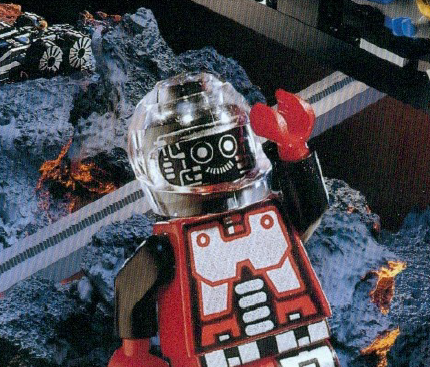So for the past little while I’ve had a Pi 4 hooked up to my TV as a Kodi box running OSMC, which has been okay I guess. Having recently built a new PC, my old Ryzen 3600/GTX-1080 box is freed up, so I’m thinking of replacing that Pi with something that can also run Steam.
I’m completely at a loss for what system to run for a living room couch/TV experience. Kodi…could be better, OSMC doesn’t have a desktop and won’t launch just a normal web browser, it uses Kodi as its only UI and it’s just not fully good enough.
I’m also not sure if Steam Big Picture Mode is capable of being a media center. Like, can it play movies from there? My experience with Steam’s Big Picture Mode is it runs like microwaved shit anyway, feels as responsive as the average dogwood.
I want to be able to get to my collection of movies on my NAS, play Steam games, and do some web browser tasks like watch Youtube and that kind of thing. I just don’t do the streaming services, I don’t need Huflix or NetMax or whatever.
You could run just any Linux distro and use Steam for gaming and Jellyfin for media.
I can do 2 out of 3. instead of running the abomination that is Kodi, you can install normal linux to the Pi (Raspbian), and then add on jellyfin-mpv-shim (or plex-mpv-shim) and macast (for youtube, peertube, etc and it also supports DLNA). they are sinks, i.e. there is no UI for you to interact with. instead, you use your mobile phone or tablet to browse your library, youtube, whathaveyou. when you want something played, you send it to the sink and it plays it in full screen. you can use the mobile device to control playback (pause, ff/rew, change subs, etc.).
can’t help with the gaming part, moonlight/sunshine should do that but I haven’t got any experience with them.
the Pi 4 you got is more than adequate for all the mentioned tasks.
I think you may have misunderstood.
I currently have a Pi running OSMC (basically Armbian - Kodi) which I am going to replace with my old desktop gaming PC, a Ryzen 3600/GTX-1080 rig, which can run Steam and any game I want to play on the couch with a controller locally under its own power.
I understood you fine. what I’m saying is, you don’t need to use the 1 KW PC when the 5 W Raspy can fulfill all the roles you stated - media playback (local and online) and remote gaming from your new rig. if you know Raspy’s power by way of the crap that is Kodi - a bloated, slow as molasses, buggy zombie patched for 20 years and held together by duct tape - then you might be surprised with how it can run. also, you have the option of running LineageOS AndroidTV with native apps for all three stated roles.
if you’re adamant about repurposing your old PC it in that role, your best bet would be bazzite, a 10-foot UI-having SteamOS clone. but then, you’re smashing into the wall that is Nvidia on Linux; a fun project but not really a plug and play solution for the living room.
What is lineage os Android TV? Couldn’t find it anywhere on my search engine.
Also I don’t know what people mean by “the wall that is nvidia on linux” I have been using my gtx 1660 on Linux and it just works. Since I use bazzite you can select your gpu model before downloading the iso file and it preinstalls nvidia proprietary drivers. I’m not sure what it’s like on other distros but it seems fine.
In fact I also have an rx 6700xt but unfortunately I could not get a display output on Linux no matter what I tried. So for me nvidia has been better than amd on Linux.
then you ain’t got no problem, Jules.
the ATV builds are here: https://konstakang.com/devices/rpi4/
Try opensuse. That’s working great for my living room PC.
I have debian stable with xfce on a 2014 laptop. Increasing the fonts size and using KDE connect for remote on the phone to control the whole thing. Works smoothly for video and internet, just what I need.
It’s tedious when you need to run terminal commands so I have an SSH server running there too.
For gaming maybe you want to consider moonlight utility, to stream steam games from your gaming PC to your TV PC. It’s decent for most games but forget competitive shooters.
Bazzite, then add Jellyfin as a game.
I have a hardkernel station m1 running android TV. You can set up with or without the play store, I did mine with. It’s great. The main control is a remote from the couch.
It uses flauncher for the 10’ UI and runs tivimate for iptv. I added a cheap nvme drive for dvr functionality. Other apps include stremio, YouTube, steam link, retroarch, vlc, etc.
Do streaming services still work with this setup?
You have the choice of whether or not to register with Google and use the play store. My wife and 5 year old require simplicity, so I registered.
Android TV is a little different than Android on a phone. Not every Android app is compatible, but most are. It’s just like a chromecast.
So any play store app like Hulu, Netflix, Disney+ etc will work just fine, as will plex / jellyfin.
I used to run Steam BPM under steamcompmgr, and had Kodi as a shortcut via “add a non steam game”. You could do a browser similiar way. steamcomomgr is a X window manager that handles scaling for those small dialogs for TV screen. Gamescope is similiar for Wayland.
Now I have Debian stable running plasma-bigpicture, which is a KDE set up for TV screen. Flatpak gives the latest Kodi and other apps that the OS doesn’t keep up to latest version, and I do enjoy the stability of the underlaying OS for HTPC use.
Which is better? It depends. If you do mostly games and Kodi, and use a game controller for controll, then Steam BPM. It has a controller friendly OSD keyboard for text, and the upscaling of starting dialogs especially for older games if a nice feature. For youtube, this may not be the best option, and it needs a bit more work to set this up for the Display manager as a xsession.
Plasma-bigpicture is nice if you want to run apps made for traditional desktop, and have a keyboard and mouse. Say for youtube you may want to use some unofficial players to get rid of ads. You can set Steam to auto-start on the background to get game controller input working on the desktop. Setting this up is as easy as installing one package, and switching the session via login manager.
Ofcourse, you can have both and switch from you login screen. You can’t have Steam running on the login screen for that game controller friendly keyboard for login, but you can set automatic login for the one you use most, and switch by logging out.
As for distro, pick the one you like most and know your way around.
I hope this helps, have fun.
I’ve been using Kodi on rpi4 and 5 for years (just using Rasbian), not a gamer, but it seems there is a steam launcher for it if that helps: https://www.addictivetips.com/media-streaming/kodi/steam-games-on-kodi/
I’ve tried out Steam Link on my Pi 4 in OSMC. It’s bad. Couldn’t pipe sound from my desktop PC to the Pi, so I’d have to either use my bluetooth headset on my desktop…being unaware of that software’s existence improves the lives of millions of Americans every day.
Try again with the recent version, they updated it for current Debian Bookworm and added Pi 5 support. If audio doesn’t work, you might have problems with the Steam streaming speaker driver on the host machine.
Again, I am actually eliminating the Raspberry Pi and replacing it with my old desktop PC. Steam and games would be installed natively. Doing things across a LAN makes things 8 times worse, I’m kinda considering just throwing the NAS against a wall for that reason because FUCK SMB, it’s actually worse than I am.
I didn’t like big picture mode from the TV much, especially for media. I stuck with just using a lighter DE (Mate in my case) with some tweaks to make it easier to read from the couch and use a wireless smaller keyboard and trackball.