If you click disagree, the site just doesn’t work at all. Instead, gadgethacks.com shows you this.
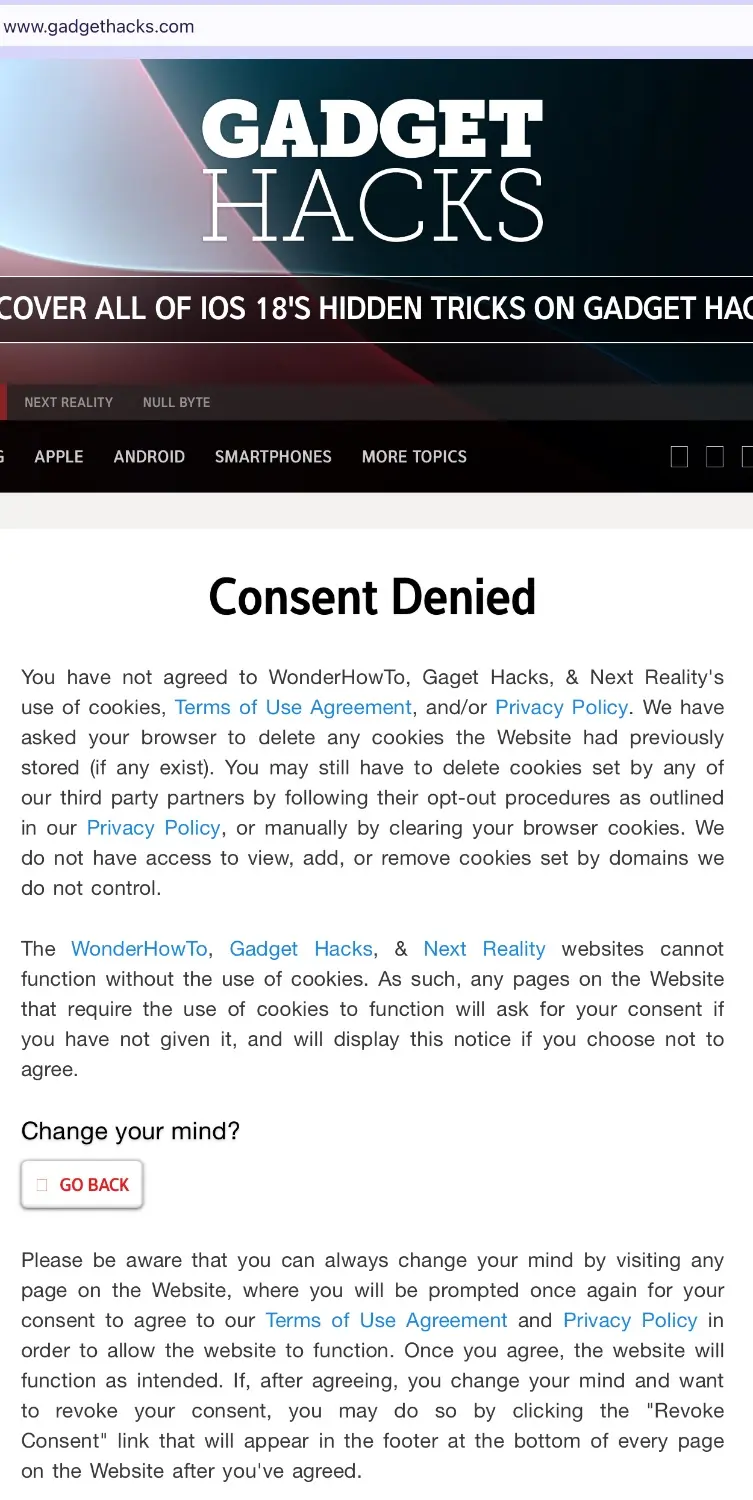
You know, normal sites make you to accept the bare minimum that is required for the site to work, and give you an option to accept or deny all the tracking cancer and advertising plague.


Hmm… I should probably look into this a bit better next time I click “accept only necessary”. Who knows how many times that has happened to me as well. Do you use a specific plugin for keeping an eye on these things?
The few sites just list the advertising slop as necessary but I’m in the US so we have no protection laws. I block the pop ups and set Firefox to block from not from visited sites and clean them out frequently. Not to mention DNS filtering, Privacy badger, and uBlock Origin (or adNausium).
Trying gadgethacks I get no popups and no blocked screen, checking the actuall cookies I have 2 from the website and none from anywhere I haven’t been to. I also find using an user-agent spoofer and pretending to be a PS5 or a google webcrawler gets around a lot of things.