Microsoft is starting to integrate AI shortcuts, or what it calls AI actions, into the File Explorer in Windows 11. These shortcuts let you right-click on a file and quickly get to Windows AI features like blurring the background of a photo, erasing objects, or even summarizing content from Office files.
Four image actions are currently being tested in the latest Dev Channel builds of Windows 11, including Bing visual search to find similar images on the web, the blur background and erase objects features found in the Photos app, and the remove background option in Paint.


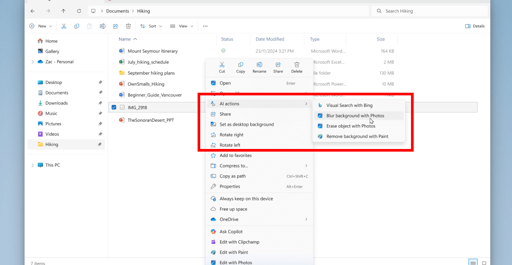
I was actually delighted when Windows 11 added tabs to notepad and explorer, and layers make MSPaint worth using.
But all of these things became buggy messes. Explorer showing ads for OneDrive and inexplicable behavior, On more than one occasion, the address bar would become unusable, and I deeply resent having to use the mouse to do simple tasks.
Now I know that this was prelude to Copilot.
So now I daily drive Debian making me a computer user, not a resource for billionaires to mine.
Tabs in Notepad is a nice touch. It allows multiple notes in one window and caches those notes if you close without saving, yet still stupid simple. Except that fucking copilot icon staring at me in the corner…
Layers in MS Paint just feels like unnecessary feature creep.
Thanks to that stupid AI (or more pathetically, something more basic?) notepad takes forever to load now. One of the main advantages it used to have: gone.