Microsoft is starting to integrate AI shortcuts, or what it calls AI actions, into the File Explorer in Windows 11. These shortcuts let you right-click on a file and quickly get to Windows AI features like blurring the background of a photo, erasing objects, or even summarizing content from Office files.
Four image actions are currently being tested in the latest Dev Channel builds of Windows 11, including Bing visual search to find similar images on the web, the blur background and erase objects features found in the Photos app, and the remove background option in Paint.


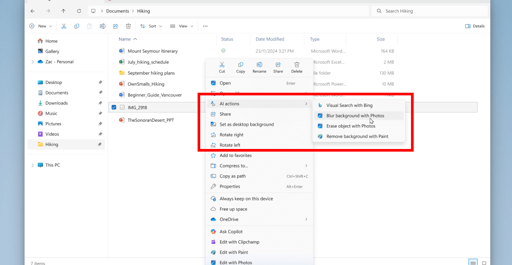
Today I had to disable Copilot in Notepad.
Notepad.
The shitty word editor that you use to jot down your shitty writing before copypasting it into somewhere else to put actual work into it.
You’re telling me I can’t change the shitty line-spacing in shitty Notepad, but I can get a top-of-the-line corporate LLM to help me with my purposely shitty writing?
#keepnotepadshitty
Wipe Windows, Install Linux ;D That was my last straw as well.
Hell yeah. I run LMDE6 on my gaming PC. Runs fucking fantastic, even plays games faster via Proton than it did on Windows natively.
I love notepad for deleting all formatting so word doesn’t take a massive shit when I paste things into it from other documents.
Does pasting without formatting have the same effect or is it still slightly off?
Same effect