Microsoft is starting to integrate AI shortcuts, or what it calls AI actions, into the File Explorer in Windows 11. These shortcuts let you right-click on a file and quickly get to Windows AI features like blurring the background of a photo, erasing objects, or even summarizing content from Office files.
Four image actions are currently being tested in the latest Dev Channel builds of Windows 11, including Bing visual search to find similar images on the web, the blur background and erase objects features found in the Photos app, and the remove background option in Paint.


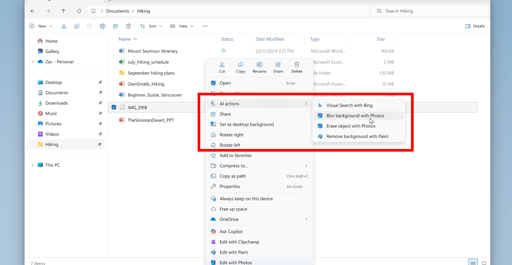
What networking program? If it’s not some proprietary protocol I bet there is a Linux tool that does it.
A VPN. I couldn’t get V2rayA (the vpn uses v2ray, there’s a win + mac app for that specific vpn but not linux) to work. I might have to have another crack at it soon…
I don’t understand why a VPN needs special software to work honestly but I guess that’s valid. It’s likely it would “work” in wine but idk if it will be able to do what it needs to.
not special software, but it has an app that lets you log in on win and mac. On Linux, I was able to log in and see all the servers but when I set it as proxy it didn’t work :( I might try again later