

Server no. But hosted domain email is probably what I will do in the next year. Probably at Fastmail or at Namecheap. I have the domain just waiting.
In a way, I already have a mail server on my VPS, just never installed IMAP. Not what I want for every day though.

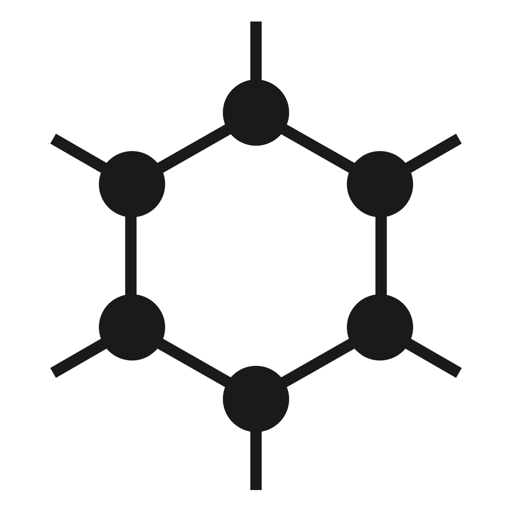
Fastmail was never a recommended privacy specific provider if that is the big concern. Does not mean they do not have value.
Personally livng in the US I prefer a US provider. Geopolitics is one driver. Also US gov is not allowed to spy on their own citizens. If on the other hand they cross the border things are different. Not really many good US choices. EU has a lot of good choices.